
Microsoft recently disabled support for POP / IMAP for its Office 365 platform to mitigate risks of vulnerability exploitation of these emailing protocols. After this change, all Office 365 Kiosk / F1 plan users are impacted, leading them to evaluate options.
What options do Office 365 Kiosk Plan / F1 Plan Users Have?
Users of the Office 365 platform can explore below approaches:
Continue with the existing plan
Kiosk / F1 users can continue using the existing plan but restrict themselves to only web access and 2GB storage space.
Upgrade to a higher plan
Another option is for users to switch to a higher Office365 plan like Exchange Online Plan 1, Business Basic plan etc. This, however, has a cost impact so evaluate this option if you have IT budgets to accommodate a higher Office365 plan
Cloud Zimbra Hybrid Upgrade
This is the most economic and quick solution for Kiosk / F1 users. Logix offers Office 365 – Cloud Zimbra hybrid model. You can keep your power users on an upgraded Office 365 plan and shift the rest to Cloud Zimbra Suite. This lowers your TCO and gives you the benefit of domain name sharing and seamless flow between these two platforms.
What benefits do you get from migrating to a hybrid solution?
A hybrid solution gives you the best of both worlds, you can continue using POP/IMAP and other functionalities without any restrictions.
With the Cloud Zimbra hybrid, you continue to get enhanced features, like –
- Built-in Cloud Email Advanced Threat Protection (ATP)
- Instant Messaging feature for real-time collaboration
- Zimbra Desktop
- Domain-level custom space
- Continue getting POP/ IMAP support
- Mobile Synchronization
- Secured Webmail Access
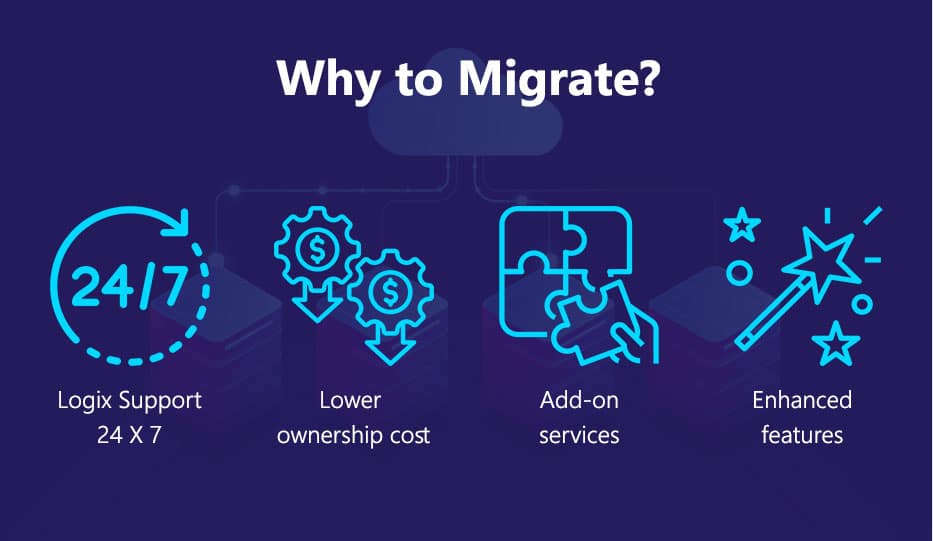
Interested in the Office 365 – Cloud Zimbra Suite hybrid? Connect with us to take things ahead.