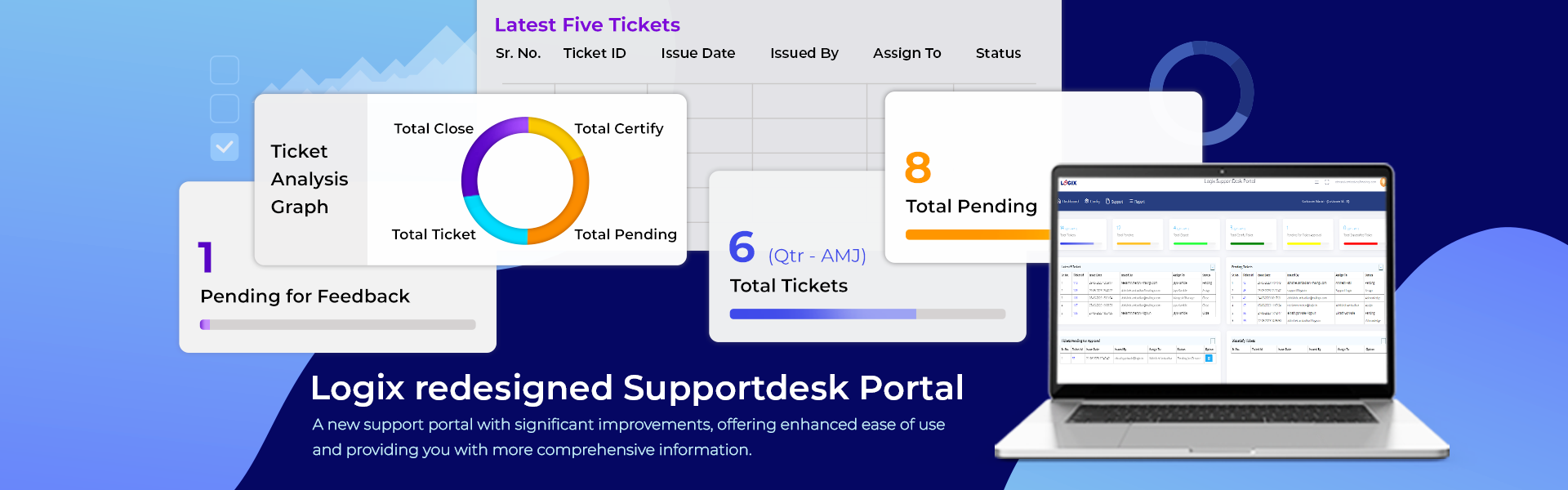NEW REDESIGNED SUPPORTDESK PORTAL
Logix Support Portal
To efficiently handle your support-related tasks – you need to access the Logix support portal and raise a ticket. This portal is your one-stop solution for getting your queries resolved.
Your Support portal is revamped to provide the best possible service experience.
We’ve made significant improvements to the portal, offering enhanced ease of use and providing more comprehensive information.
Portal With New Features
Expanding on our existing capabilities of the Support portal, the newly revamped platform is designed to make it simple and convenient for you to use. A data-driven system to improve efficiency, it will showcase: