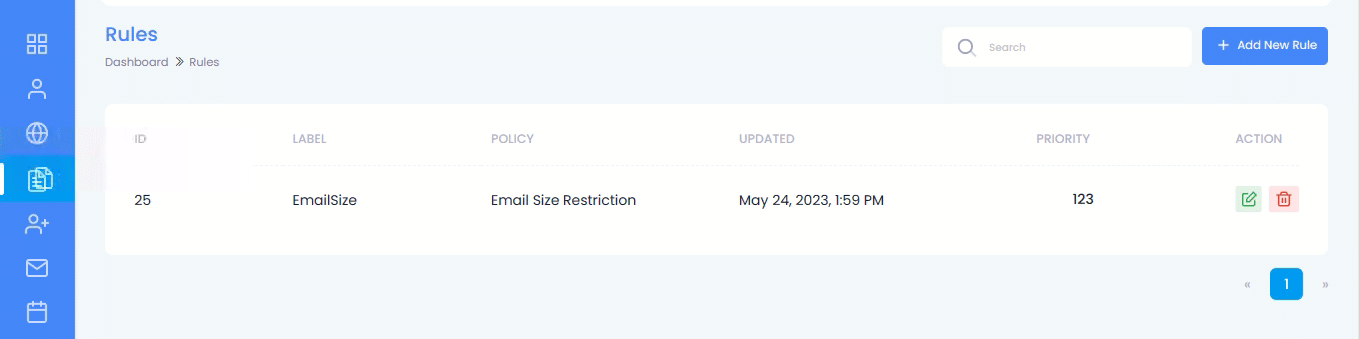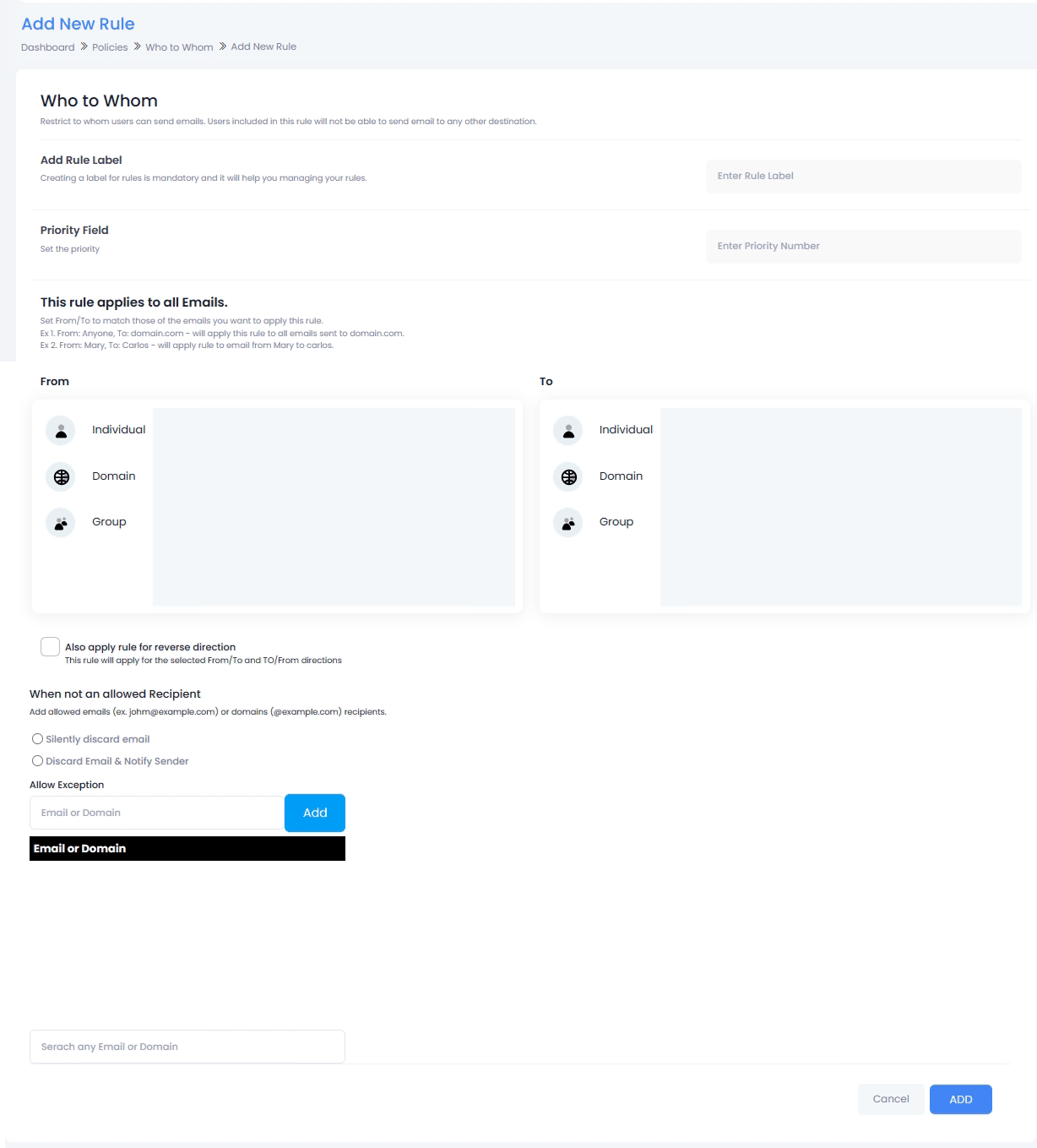Policy Server
An admin can perform several tasks including setting up policy rules for incoming/ outgoing emails.
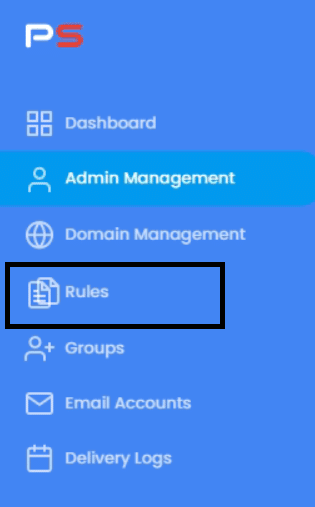
Dashboard
View domain information, associated email accounts, enabled/disabled rules.
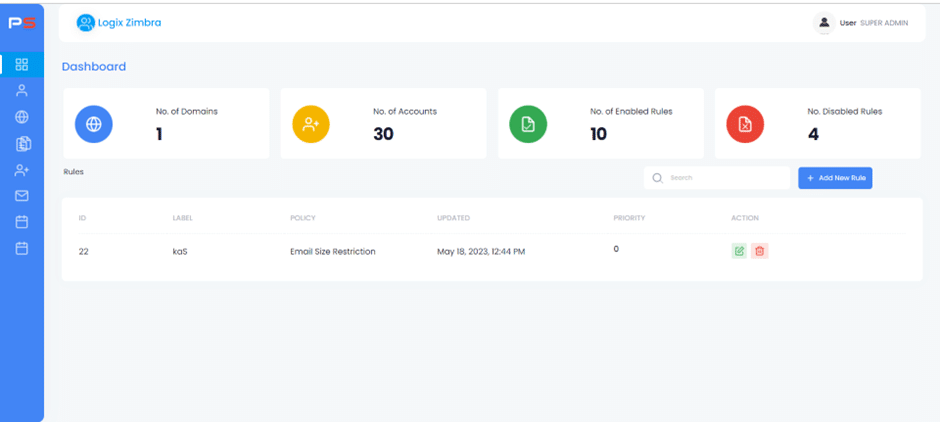
Supported Policies
The following policies can be set on email activity at the user/group/domain level
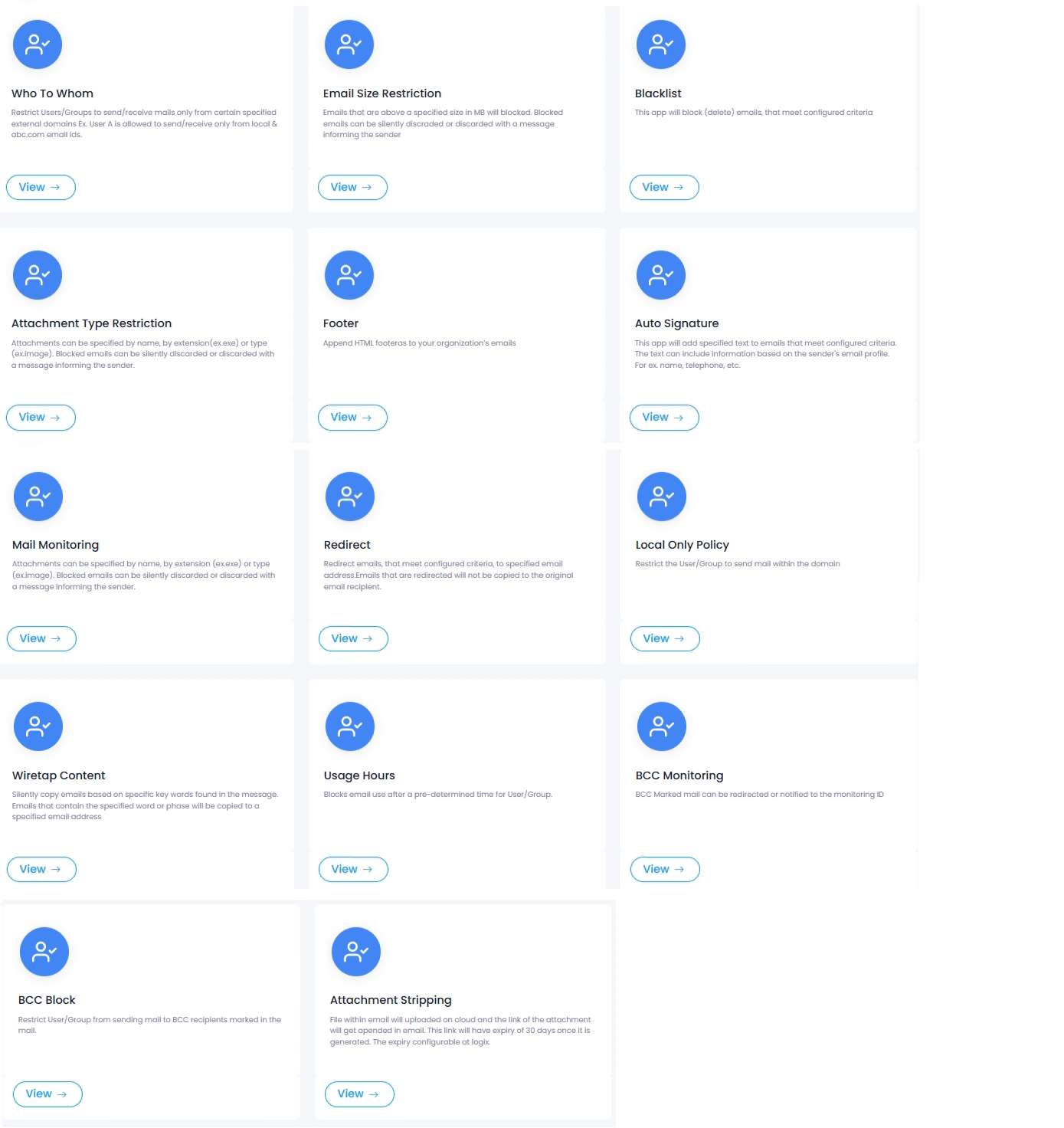
Rules
View existing rules, configure new rules using the Add Rule editor.