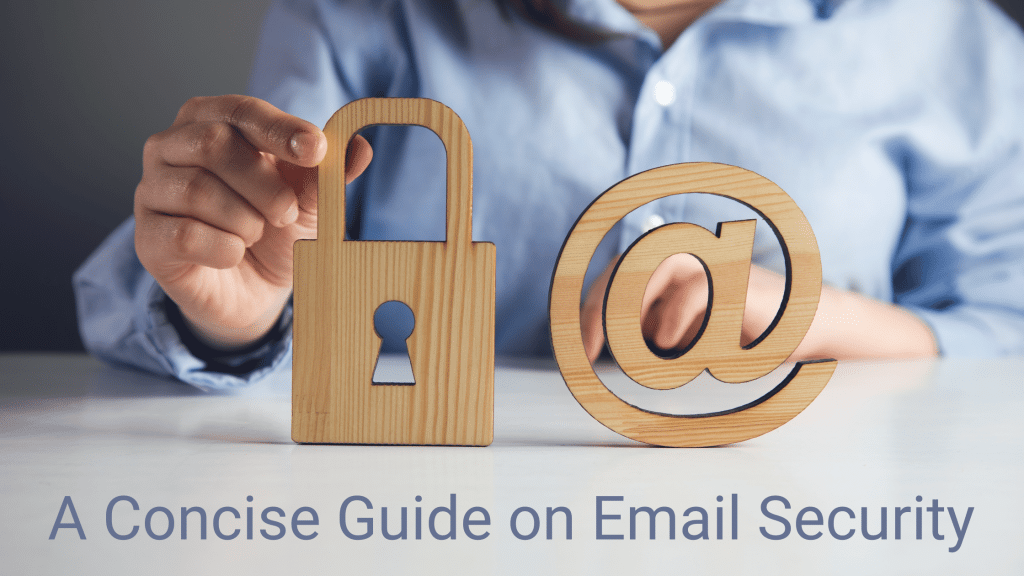
Email has become omnipresent. No matter which industry your business belongs to, we are willing to bet you use email for professional communication. And since you do, you need to protect it. But the truth is, there are lots of resources on email security out there, and it might bog you down into inactivity to go through them all. That’s why we are going to break email security down into simple understandable concepts, and also give you actionable steps using which you can secure your email.
What is Email Security?
Email security is a set of practices and methods used to secure emails in a mailbox, email content, and the email accounts themselves safe from pertinent threats that hackers use. By ensuring you have the best email security possible for your mailbox, you protect your business email from getting compromised.
Why does email security matter?
Email was not designed to be so rigid for the sake of security that it became unusable by individuals and businesses. The main intent behind developing email protocols and email communication channels was to encourage efficient communication to enhance productivity. As such, flexibility was given more importance than security.
But that is not why email became a favourite for hackers.
Email has become the primary attack vector because of two reasons:
- The users of the email system
- The usage of the email system
Firstly, let’s take a step back and evaluate the wide variety of people who use email. Everybody from a school student using email for turning in assignments to senior citizens using email to get notifications for their bank statements right at home are patrons of emailing. Not to mention virtually ALL the businesses under the sun.
Not everybody who uses email is technologically savvy or even security aware. Which is why email hackers have a humongous victim pool to choose from.
Secondly, we need to analyse the uses of email. Individuals engage with emails from their favourite apps, their online shopping portals, their phone and internet service providers and their peers. It is very easy to lure such email users with lucrative offers like discounts, or winning awards. The recent pandemic has also set off a series of phishing attacks, thus proving how hackers misuse current scenarios for their own greed.
On the other hand, businesses use email not only for general communication but for monetary transactions, conveying sensitive information, and handling private customer data. Employees bite a different kind of bait, and hackers know exactly how to tailor their attacks to appeal to either their sense of achievement or their fear. For instance, employees will react emotionally to emails from their HR department or notifications from their office email.
As you can see, hackers have their pick of the litter to target victims and have a great assortment of tactics they can resort to. All this makes email extremely vulnerable, thus making email security that much more important.
What are the prominent threats to email security?
There are numerous types of email threats out in the cyber space, and they are continuously evolving. Majorly, email is vulnerable to phishing, ransomware, and business email compromise. Of these, phishing is often used by hackers to ‘get their foot in the door’ first, and once they have illegal access to the victim’s machines, they can launch all types of nasty email attacks.
But we won’t be expanding upon these threats in these articles, because we already have an in-depth article on email threats you need to prevent.
What are the types of email security?
Email security is comprised of many components.
Spam Filters
Just like email has become ubiquitous, so has spam! Every mailbox today has lots of cluttered spam, comprised of marketing emails from various organisation.
Spam is tiresome because it may make you miss actually important emails by drowning you in a sea of irrelevant junk, but spam is dangerous because cybercriminals take advantage of the volume of spam emails to slip in their malicious code.
Spam filters help you isolate these spam emails by automatically storing them to into a segregated location in your inbox. Moreover, you can configure your spam filters to auto-delete spam, so that you don’t have to deal with it at all.
Email Anti-virus
Before spam is deleted periodically, it still resides in the mailbox, increasing the possibility that the recipients may accidentally engage with it.
But more importantly, modern phishing emails don’t get flagged as spam at all.
Yes, email hackers are growing more sophisticated by the day, and are able to craft their phishing emails so expertly that they are able to evade spam filters. Thus, dangerous emails land straight in your inbox, and the chances of you becoming a victim suddenly increase manifold.
A robust email anti-virus tool can help. It scans each incoming and outgoing email for malicious attachments or fraudulent links and then actively blocks their entry or exit.
Image & Content Control
We’ve talked about phishing, but what exactly does a phishing email contain? A phishing email becomes dangerous due to:
- Hyperlinks from within the content
- Email attachments
But what if we were to tell you both these components don’t make a phishing email dangerous? Yes, it is true. Although the actual malicious code resides in the attachments and links, they would be of no use if the intended victim could easily identify the phishing attempt.
What makes the infectious email more dangerous is the way it is crafted, with the content and images, which makes the victim believe that it is a valid email.
Image and content control are email security mechanisms that scan the content and images in an email to detect signs of fraud, and adds an additional layer of security to your mailbox.
Data Encryption
An email is not only vulnerable at the sender’s or receiver’s side. It can also be tampered with in transit. That’s why it is important to secure the email data so it cannot be viewed by prying eyes.
Data encryption achieves exactly this: it encrypts the content of your email so that a man in the middle cannot access it.

Best Email Security Practices for organizations
Employee Awareness Programs
You can have the best mechanisms in place but if your employees don’t have the awareness to treat emails with a critical awareness, all is lost.
Hold regular employee training programs in your organisation so each and every employee is aware of the best email security practices to be followed invariably, at all times.
Password Policies
Reset passwords every few months and have a strong password policy in place that make it near impossible for hackers to guess. Don’t share passwords with anyone, no matter how close the colleague is.
Also, don’t make it something obvious like birthdays, name of the pet, relative, school, company name etc. because hackers will know more about you than you may think
Don’t use the same password for any two different logins.
And lastly, protect your password protection with an additional layer of MFA.
Email handling policies
The most important thing when it comes to individual email security is not to react emotionally to an email, no matter the content or subject line.
Have an organisation-wide policy on dealing with incoming emails. This includes not opening attachments in a hurry, and checking the actual links behind hyperlinked content. You can do that by simply hovering over the link.
If you do accidentally download an attachment, it is possible that inherent security mechanisms in document handling programs like MS Word will block editing. Don’t override these settings; that would be like inviting trouble.
Lastly, remember to go with your gut feeling. If you spot too many basic spelling or grammatical errors in the email, or a generic subject line instead of your name, with practice you will develop an eye for knowing when an email smells phishy. At such moments, trust your instinct. Do not interact with the email and report it to the tech team.
Connecting remotely to work email
Ideally, you should not connect to your work email account from a non-office machine. This is because your other devices will not have the same level of protection as your work system. But the Covid-19 pandemic has left some of us no choice but to work from home.
So, if you have to, use a secure VPN connection to access corporate email. If at all you are working from a café or an outdoor space, don’t connect to your work email using the free WiFi as such networks are rarely protected with the best security.
How can third-party products help you achieve maximum email security?
Email security is a game of awareness. If you update yourself and your team regularly with the latest happenings on email attacks and email security, you will come out ahead.
But some people ask – why should I know so much about email security when it is not even my domain?
And they would be right! Not every business is a tech business. Not every individual wants to spend time upgrading their security knowledge.
This is where third-party email security services come in handy. They are helpful in a few different ways.
- Such email security mechanisms can automate your security so you can rest easy knowing the software is doing its job.
- Vendors of these email security solutions are experienced with emerging threats and will upgrade their offerings to combat new and old email threats alike.
- Modern email security solutions are equipped with AI-capabilities so that the system ‘learns’ from handling email threats and evolves.
- External email security solutions take the error-prone human being out of the equation and can systematically catch email hacking attempts that miss manual supervision.
- With the right security solutions, you can also have control over the outbound mail
At Logix, we believe every business should focus on growth and productivity, and not fret about aspects of their security. That’s why we are ready to take on the onus of your email security on our shoulders.
